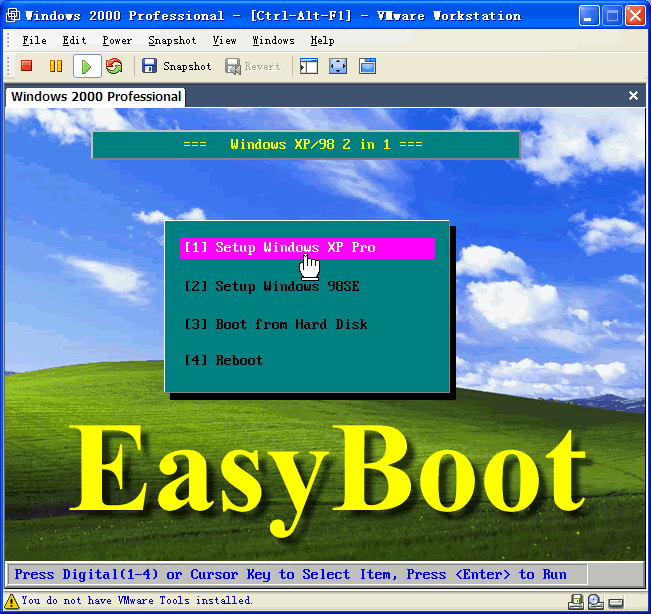
Test and Burning CD/DVD
Test
Before burning the ISO image to CD/DVD-R disc, You can test the bootable ISO file by VMWare or Virtual PC. These two software mentioned above are virtual computer, they can simulating just as CD/DVD boot from your real PC. This step will help you to ensure the ISO image boot as your wanted.
Please refer to the User's Guide of virtual computer software you can get.
(Note: After boot menu appearances, use cursor key to select menu, Enter/Space Bar key will run the menu command)
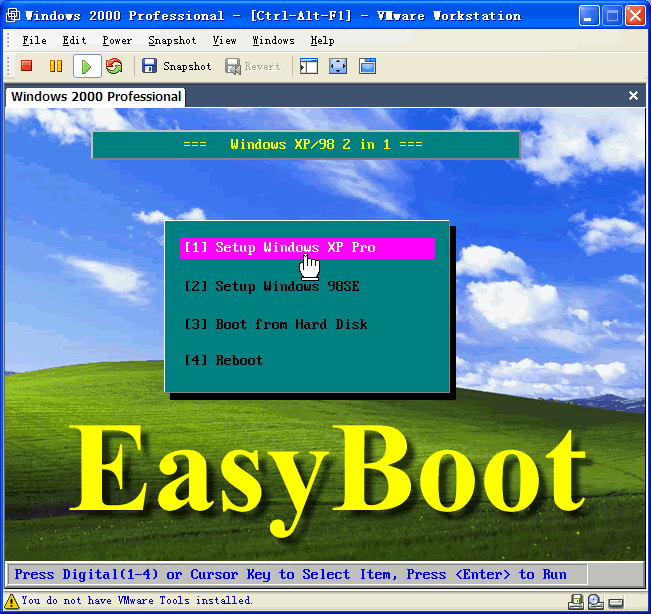
Burning CD/DVD
You can use Easy CD Creator、Nero-Burning ROM or other CD/DVD recording tools as you like, directly burn the ISO file generated by EasyBoot. A CD/DVD-RW disc is strongly recommended for burning CD/DVD at first time.
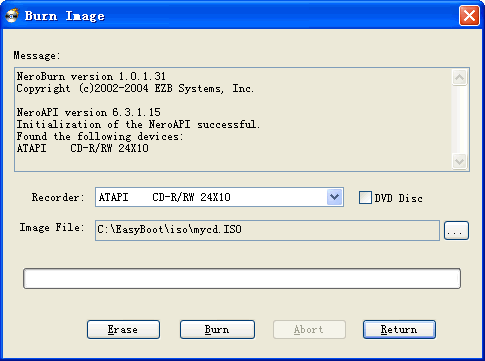
If Nero-Burning ROM is installed, click "Burn CD" on main menu, select the ISO image created, and click "Burn" to burn a ISO image file to CD/DVD-R disc.
On the other hand, you can burn bootable ISO image by various burning software including Easy CD Creator, WinOnCD, RecordNow, NTI CD/DVD maker, Alcohol 120%, BlindWrite, etc. Please read the help file of your burning software for detailed instruction.
Copyright (c)2002-2004 EZB Systems, Inc.
Home Page: http://www.ezbsystems.com Technical Support: support@ezbsystems.com